Transferring FSMO roles from WS 2008R2 DC to WS 2012 DC
Schema Master:
Go to WS 2008 R2 DC, Run below command
regsvr32 schmmgmt.dll
Open MMC & add Active Directory Schema
OK
Change Active Directory Domain Controller
Select WS2012 server
OK
Select Operational Master
Change
Yes
PDC, RID, Infrastructure Master:
Go to Active Directory Users & Computers in WS 2012 DC
Operations Masters
Change
Yes
OK,
Go to PDC
Change
Yes
OK
Go to Infrastructure
Change
Yes
OK
Domain Naming Master:
Open ADSI Edit in WS2012 DC
Connect To
OK
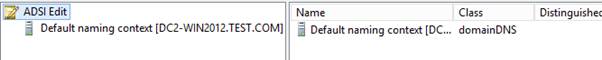
IN WS 2008 R2 Server, Go to Active directory Domains & Trusts
Select Operations Master
Change
Yes
OK
Close
All FSMO roles are moved to New WS2012 DC
Regards
Satishkumar B M
Mailgate Notification

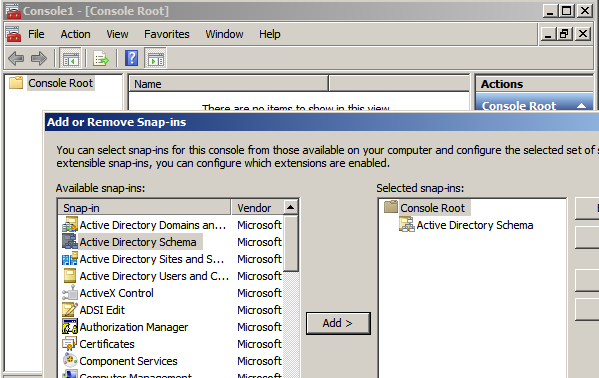




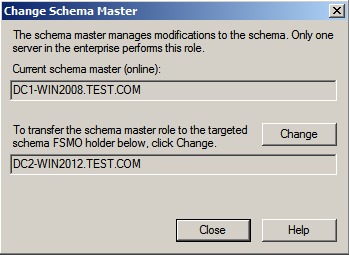

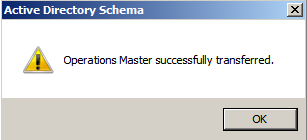
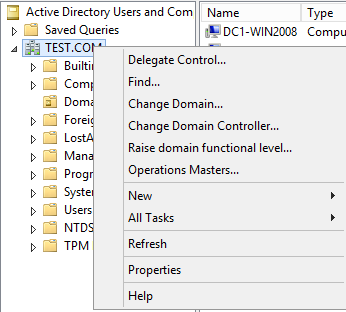

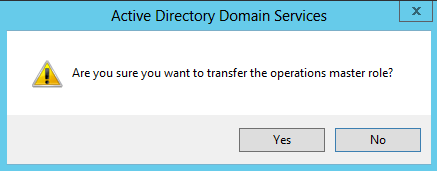
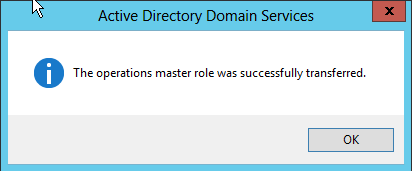
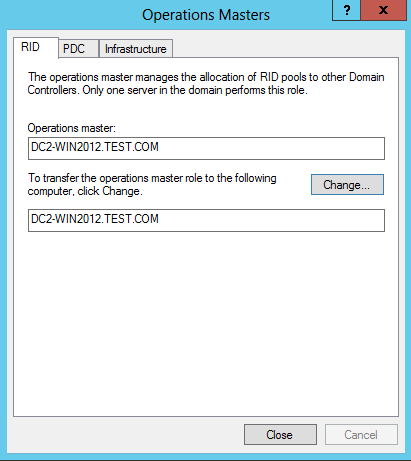

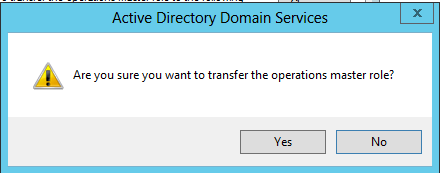






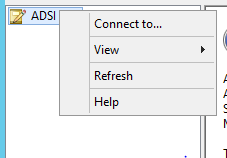
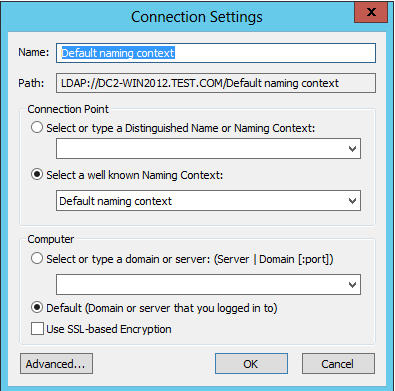


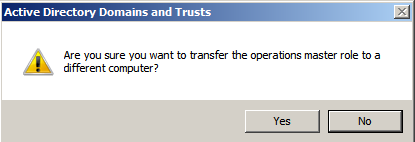

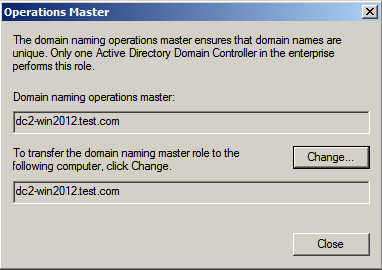

Thank you so much. HUGE help!!!
Great instructions thanks very muchly.
Awesome article. Thanks!
Very Nicely done – helped me out very quickly.
Its now easier to move FSMO roles with Powershell from the 2012 machine.
1) Login to dc2-win2012 and open powershell as administrator
2) Move-ADDirectoryServerOperationMasterRole -Identity “DC2-win2012” -OperationMasterRole 0,1,2,3,4
3) Select yes to all 5 roles
4) run netdom query FSMO to check the roles
Worked like a charm! Great tip! #2016stillValid
Trying to execute the procedure from a 2012 DC to a 2012 R2 DC.
At the step when I open ADSI Edit, the default naming context points to the old DC, not the new one as shown above.
Also, if I jump to the next step and try to open “Active directory Domains & Trusts” on the old DC, I get “You cannot modify domain of trust information because a primary domain controller (PDC) emulator cannot be contacted”.
All previous steps were successful: “Schema Master”, “PDC”, “RID”, and “Infrastructure Master” have been transferred.
Should I be worried?
I could transfer the “Domain Naming Master” role only by opening “Active Directory Domains & Trusts” on the new DC, and not the old one as mentioned above.
Not sure if this is OK though because the old DC does not seem aware of the transfer.
Now I have a problem, let me show you.
On the old DC:
>netdom query dc
List of domain controllers with accounts in the domain:
MY-OLD-DC
MY-NEW-DC
The command completed successfully.
>netdom query fsmo
Schema master MY-NEW-DC
Domain naming master MY-NEW-DC
PDC MY-NEW-DC
RID pool manager MY-NEW-DC
Infrastructure master MY-NEW-DC
The command completed successfully.
>netdom query pdc
The specified domain either does not exist or could not be contacted.
The command failed to complete successfully.
On the new DC:
>netdom query dc
List of domain controllers with accounts in the domain:
MY-OLD-DC
MY-NEW-DC
The command completed successfully.
>netdom query fsmo
Schema master MY-NEW-DC
Domain naming master MY-NEW-DC
PDC MY-NEW-DC
RID pool manager MY-NEW-DC
Infrastructure master MY-NEW-DC
The command completed successfully.
>netdom query pdc
Primary domain controller for the domain:
MY-NEW-DC
The command completed successfully.
Maybe I will eventually just force demote the old DC… But I would like to make it cleaner.
Now I am using “dcdiag /v” on both servers to solve the problem. It told me the “SYSVOL” folder was not correctly shared. This dcdiag tool is really helpful 🙂
Why not just transfer the roles using ntdsutil?
C:\Users\username>ntdsutil
ntdsutil: roles
fsmo maintenance: ?
Connections – Connect to a specific AD DC/LDS instance
Transfer infrastructure master – Make connected server the infrastructure master
Transfer naming master – Make connected server the naming master
Transfer PDC – Make connected server the PDC
Transfer RID master – Make connected server the RID master
Transfer schema master – Make connected server the schema master
Yes ur right….
But my blog is show how to do it on GUI….
Your blog and this answer show that MS really missed the boat on managing the FSMO roles. While doable in the GUI you have to go to a lot of different locations to do so. NTDSUTIL provides a single location to manage these roles.
Quick and easy – thanks!
Thanks! This is the best!!!!
Nice one – simple and clear.
This was supremely helpful. Thank you very much for posting such succinct and clear instructions!
This guide was perfect! Thanks for putting this together.
Thank you for the instructions. Easy to follow and work well.
Thank you very much. it is very simple and good.
Pingback: A Return to VMWare (5.5 Free) | Data Management Dude
Pingback: Transferring FSMO Roles from Windows 2008 to Windows 2012 Domain Controller | Data Management Dude
Thanks a bunch!
You are a star
Thanks
this help was direct, clear, easy to follow great work put me on your mailing list
Thank you very much for the clear and precise instructions. Just what I needed to transfer the Labs of W2k8r2 to the new labs 2012R2!
Thank you for the instructions; very clear and precise.
Super clearly explained!
Thanks so much ! I need to move my DC because of changing hardware. And I am installing 2013 Exchange and I had errors from the installer regarding schema changes needed. Followed your procedure and I can now switch off the old 2008 Server! Thank you thank you thank you !
Thanks so much also.
Excellent article – thank you very much
Thank you, very easy to follow!
will these steps work even if the current FSMO holder (2003 PDC) has died? Example- 2003 and 2012 domain controllers / full active directory / dns etc – 2003 dies / can the 2012 gui steps be performed if the 2003 machine is unable to respond to the transfer?
Powershell is much faster.
just use the Move-ADDirectoryServerOperationMasterRole cmdlet.
Having performed all above and getting the correct response when I check the FSMO roles to see that the new 2012-r2 server has all the roles assigned
If I reboot the old 2008-r2 DC no one can logon to the network.
I assume this is more DNS than an AD issue?
Ideally though not best practice I only need 1 AD server (2012-r2)
Am i missing something obvious?
Thanks
Very nice GUI instructions. It follows precisely. I only do this about every 3 or 4 years so I usually have to look up a reminder. I’m glad I found this one.
Pingback: Those links that you need and can never find! | Randy's Projects
Good guide, but i wouldnt go turning off any old servers until you think about certificate services. The last remaining headache i have in my migration!.
Great STUFF, worked perfectly
I wish all articles could be this straight forward and to the point, without having to take trips down someone’s memory lane…..